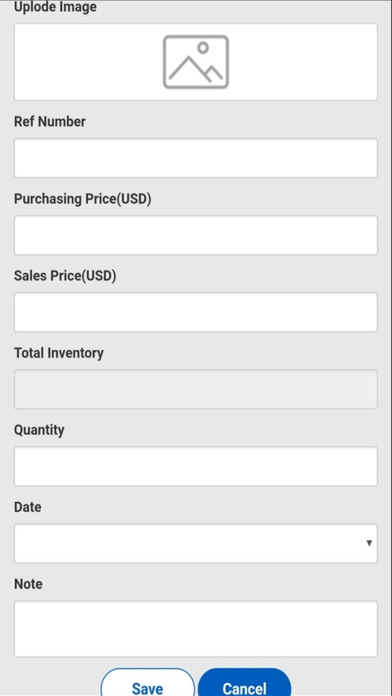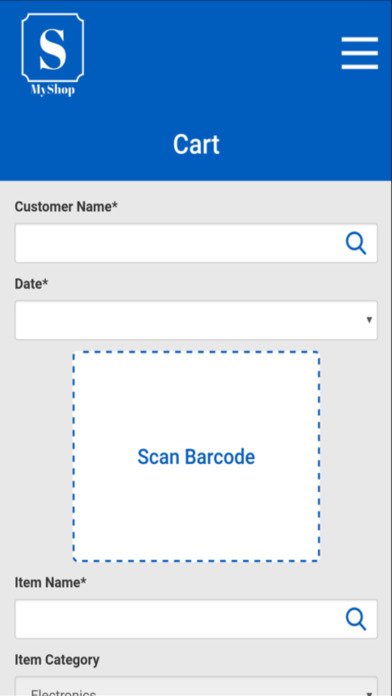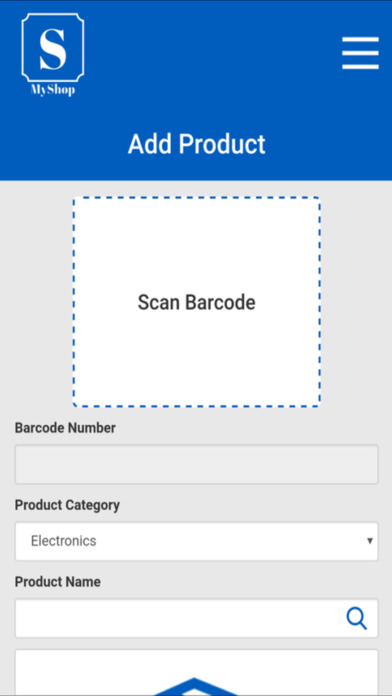
MyShop Inventory Management app for iPhone and iPad
Developer: Martha Gwau
First release : 01 Jul 2017
App size: 8.18 Mb
"MyShop Inventory Management" is an app which is complete package for your business. This can help you with sales, Reports, Know customer as system adds the record etc
It is an solution for Small business owners ,the application gives you uniques features that will help you control and monitor your inventory any time.
The App include Features such as : -
1)Account : Shop owner can change the information like picture or Mobile number etc any time.
2) Alert : When you sign up with our application first set the alert from setting. If there is any product which is less in amount then the alert you have set. It will show you in alert. So daily just go to alert and find the lowest quantity product.
3) Add Vendors : Vendors are those from which actually shop owners gets the product or fill up there inventory. So we keep the record of Vendors so while buying for the inventory it will be easy.
4) My Contact List : It shows all the customer which actually buys the product from the sign up user which we call as shop owner.
5) Import item from Excel : It contains one Excel as a sample. If you upload the Excel in the same format then all the sales detail will get update to system. It is helpful for the person who is hardly using Internet. So he can write down all in excel which is offline and when he gets online then he can upload the excel and he can see all the data to the system.
6) subscription is the way for the Owner of the app to know that this customer want to continue with the application.
7) Add Contacts Auto : It allows Shop owner to add the contacts from mobile contact list which we call as phone book Directly.
8) Inventory : It displays all the existing inventory in the system.
9) Contact Us : It will directly contact the technical team for the support.
10) Setting : It includes currency setting and alert setting. Currency setting is for the local currency setting. so all the inventory will be considered in the same currency. for alert you can set the quantity and as soon as reach the same it will appear in alert.
11) Terms of Use : it shows some terms of condition for the company.
12) Logout : This will allow the user to get out of the system.
There are also other 4 Options in the system:
a) Add Products : It helps you to add the product with the quantity or select the existing product for adding quantity. you can also add image of the product. there is also one advance option that you can add the product by Barcode also.
b) Cart : It helps you to sale all the inventory product to the customer in the system. Which will be recorded in the system and can be used for the reports in the total sales. The same barcode functionality is there in cart also.
c) total Sales : It shows you Sales , either in report form or in graphical form you just need to select the dates.
d) Add Customers : It helps you to add the customer for whom they will actually maintain inventory. shop owner will sale the product to the customer.
This Application is Free for first 15 days after registration and after that access will be blocked. To Activate account need to contact.